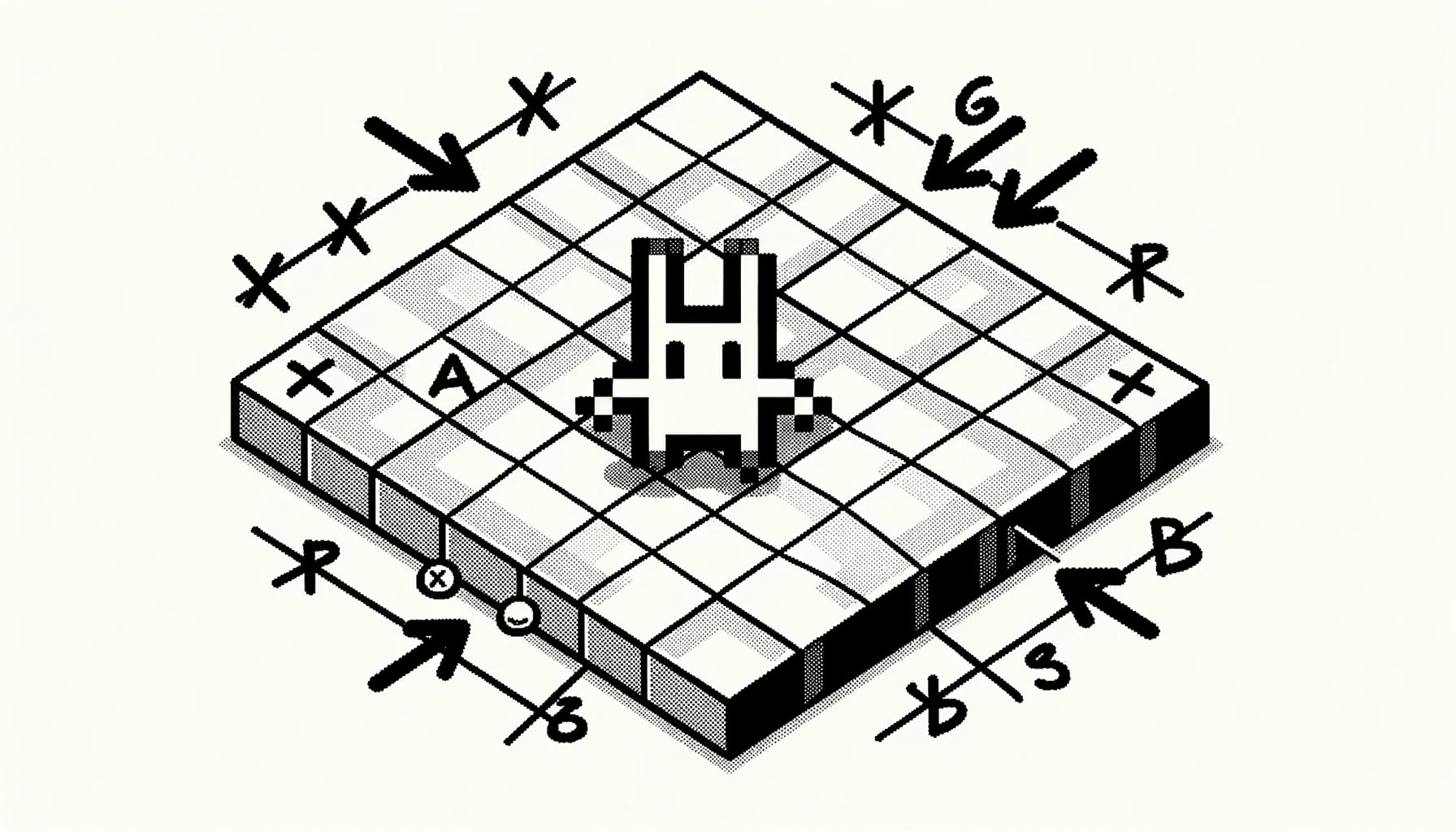Understanding Movement Blocks
Kids Coding with MIT Scratch: Understanding Movement Blocks
Hey future coders! 🚀 Are you ready to make your characters dance, jump, or even fly across the screen in MIT Scratch? Today, we’ll explore some of the essential movement blocks in Scratch: Move xx Steps, Change X by, and Change Y by. Let’s dive in and see how they make your sprites groove!
1. Move xx Steps Block
Imagine you’re taking steps forward. That’s exactly what the Move xx Steps block does for your sprite! When you use this block:
- Your sprite moves forward in the direction it’s facing.
- You can decide how many steps it takes by changing the “xx” to any number you want.
- Remember, the direction your sprite is facing matters! If your sprite looks left and you use “Move 10 Steps”, it will move to the left. If it looks up, it will move upwards.
🔍 Pro Tip: Always check the direction of your sprite before using the Move xx Steps block. If your sprite isn’t moving the way you expect, it might be looking in a different direction!
2. Change X by Block
Think of the Scratch stage as a big grid. The X value tells you where your sprite is from left to right:
- Using Change X by lets your sprite move horizontally.
- Positive values move your sprite to the right.
- Negative values move your sprite to the left.
For example, “Change X by 10” makes your sprite move 10 units to the right. But “Change X by -10” will make it move 10 units to the left!
3. Change Y by Block
Now, let’s talk about moving up and down. That’s where the Y value comes in:
- Change Y by controls the vertical movement of your sprite.
- Positive values make your sprite move upwards.
- Negative values make it go downwards.
Imagine you use “Change Y by 15”. Your sprite will hop up 15 units! But with “Change Y by -15”, it will drop down 15 units.
In Conclusion
While all these blocks control movement, they do it in different ways. Move xx Steps is all about the direction your sprite is facing, while Change X by and Change Y by focus on horizontal and vertical movements. Experiment with these blocks in Scratch to see how they work together. And always remember, in the world of coding, there’s no step too small. Every move you make takes you closer to becoming a Scratch superstar! 🌟
Happy coding, young innovators!