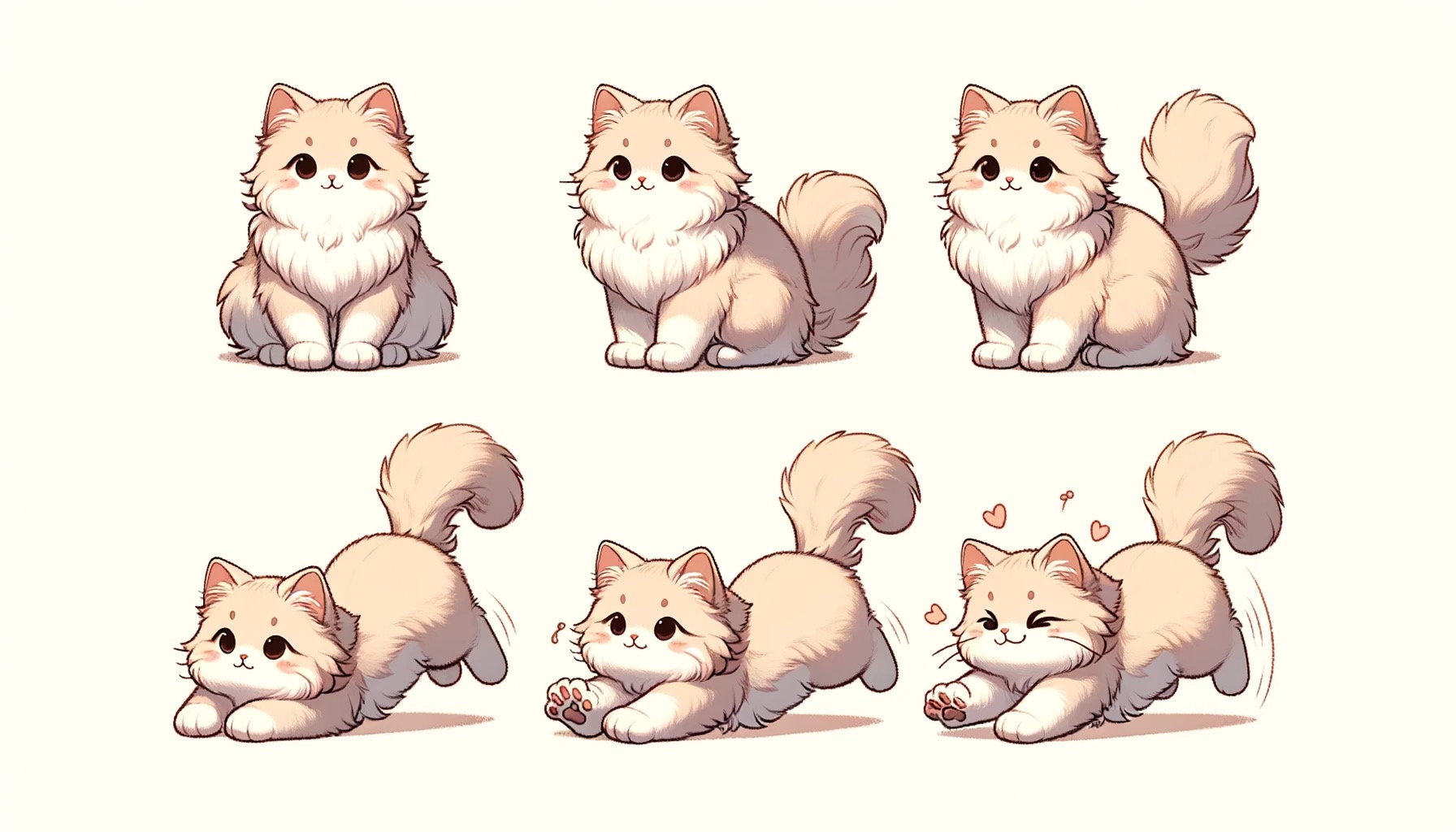A Deep Dive into Looks Blocks
Kids Coding with MIT Scratch: A Deep Dive into “Looks” Blocks
Hey there, young coders! 🎨 Have you ever wanted to change how your sprites look, maybe give them a new costume or let them say something funny? In MIT Scratch, there’s a whole category of blocks called “Looks” blocks that let you do just that! Let’s explore them together.
1. “Switch Costume to” Block
Just like you might change your outfit for a special occasion, sprites can change their costumes too!
- Use this block to switch between different designs or images for your sprite.
- Example: If you have a cat sprite, you can switch between its “sitting” costume and “jumping” costume.
2. “Next Costume” Block
This block is like a magic wardrobe! Every time you use it, your sprite changes to its next costume.
- Great for animations! If you have multiple costumes in a sequence, this block can show them one after another.
3. “Say” and “Think” Blocks
Want your sprite to share its thoughts or say something out loud? These blocks are perfect.
- “Say” Block: Makes your sprite display a speech bubble.
- “Think” Block: Shows a thought bubble, as if the sprite is pondering something.
- Example: Make a dog sprite say “Woof!” or think about a juicy bone.
4. “Show” and “Hide” Blocks
Sometimes, you might want your sprite to play hide and seek!
- “Show” Block: Makes your sprite visible on the stage.
- “Hide” Block: Makes your sprite disappear from the stage, like a magic trick!
5. “Change Size by” and “Set Size to” Blocks
Is your sprite too big or too small? Adjust its size with these blocks.
- “Change Size by”: Increases or decreases the sprite’s size by a certain percentage.
- “Set Size to”: Sets the sprite’s size to a specific percentage of its original size.
- Example: Make an ant sprite grow bigger, as if it’s coming closer to the screen.
In Conclusion
The “Looks” blocks in Scratch are like the tools in an artist’s kit. They give you the power to customize, animate, and bring your sprites to life in many creative ways. So, the next time you’re working on a Scratch project, remember to play around with these blocks and see the magic unfold!
Keep scratching and let your imagination soar! 🌈