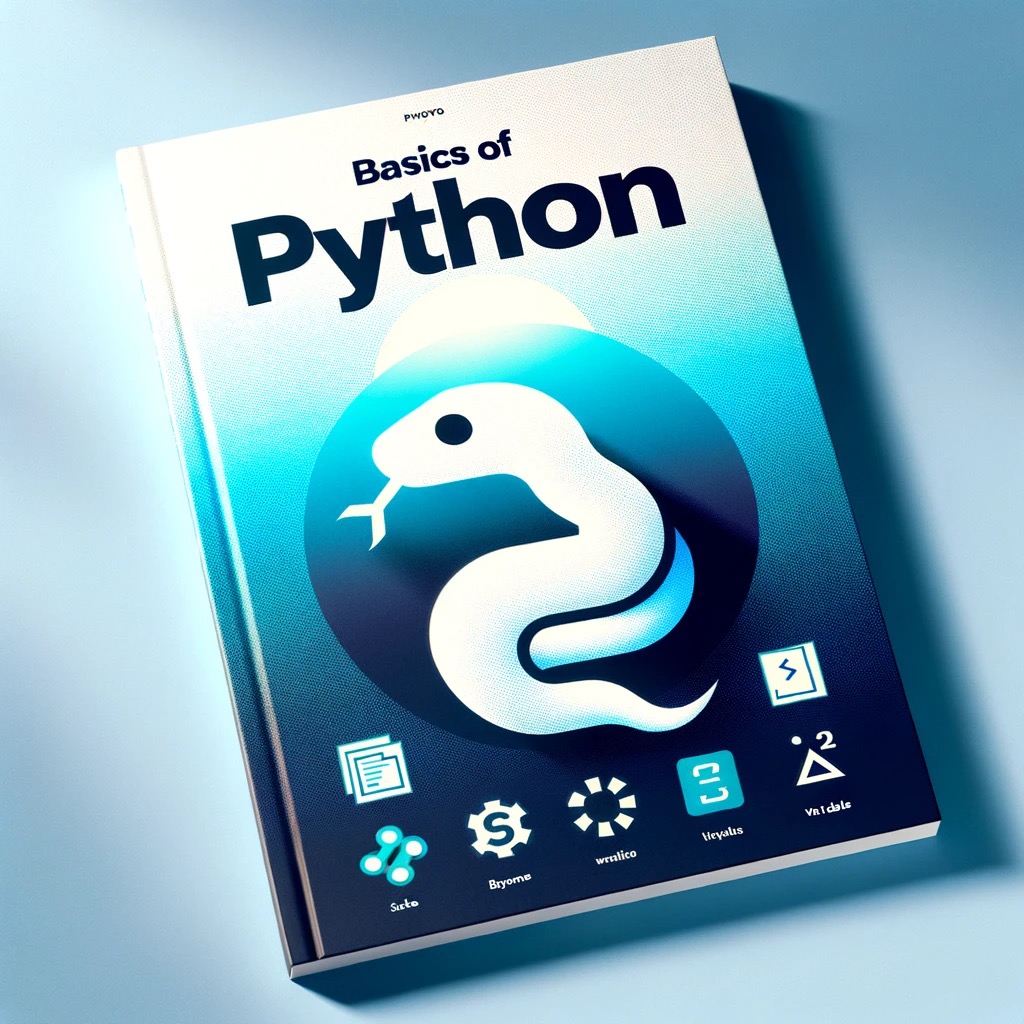Basics of Python 09: Libraries and Frameworks
Libraries and Frameworks in Python
Python is renowned for its extensive collection of libraries and frameworks that can help streamline the development process for a wide range of applications. In this tutorial, we will cover some of the most popular and widely-used Python libraries and frameworks.
1.1 numpy for Numerical Computing
NumPy is a powerful library for numerical computations in Python. It provides support for arrays, matrices, and a large collection of high-level mathematical functions to operate on these data structures.
Getting Started with NumPy
To get started with NumPy, you need to install it using pip:
pip install numpy
Basic Usage
import numpy as np
# Creating a NumPy array
a = np.array([1, 2, 3])
# Operations on NumPy arrays
print(a + 1) # Output: [2 3 4]
print(a * 2) # Output: [2 4 6]
NumPy arrays are faster and more compact than Python lists, making them a better choice for large datasets and numerical computations.
1.2 pandas for Data Analysis
pandas is a library providing high-performance, easy-to-use data structures and data analysis tools for Python.
Getting Started with pandas
To get started with pandas, you need to install it:
pip install pandas
Basic Usage
import pandas as pd
# Creating a DataFrame
data = {'Name': ['John', 'Anna', 'Peter', 'Linda'],
'Location' : ['New York', 'Paris', 'Berlin', 'London'],
'Age' : [24, 13, 53, 33]
}
df = pd.DataFrame(data)
# Basic data analysis
print(df.describe())
pandas is particularly well-suited for working with tabular data, such as spreadsheets or SQL tables.
1.3 matplotlib for Data Visualization
matplotlib is a 2D plotting library which produces publication-quality figures in a variety of formats and interactive environments across platforms.
Getting Started with matplotlib
To get started with matplotlib, you need to install it:
pip install matplotlib
Basic Usage
import matplotlib.pyplot as plt
# Data to plot
x = [1, 2, 3, 4, 5]
y = [2, 4, 6, 8, 10]
# Creating a plot
plt.plot(x, y)
# Showing the plot
plt.show()
matplotlib can be used to create line plots, scatter plots, bar plots, error bars, histograms, barharts, and many other types of visualizations.
1.4 flask for Web Development
Flask is a micro web framework written in Python. It is easy to learn and simple to use, making it great for beginners, and it’s exceedingly scalable, making it great for advanced users as well.
Getting Started with Flask
To get started with Flask, you need to install it:
pip install flask
Basic Usage
from flask import Flask
app = Flask(__name__)
@app.route("/")
def hello():
return "Hello, World!"
if __name__ == "__main__":
app.run()
When you run this script, Flask will serve a web page on localhost that displays “Hello, World!”.
Conclusion and Next Steps
Congratulations on completing this tutorial on Python Libraries and Frameworks! You’ve taken a look at NumPy for numerical computing, pandas for data analysis, matplotlib for data visualization, and Flask for web development.
As you continue your Python journey, you might want to dive deeper into each of these libraries and frameworks, as they all have extensive functionalities and features to explore. Additionally, don’t limit yourself to just these libraries and frameworks; the Python ecosystem is vast and there are libraries and frameworks available for nearly every task imaginable.
Happy coding, and continue exploring the incredible world of Python!