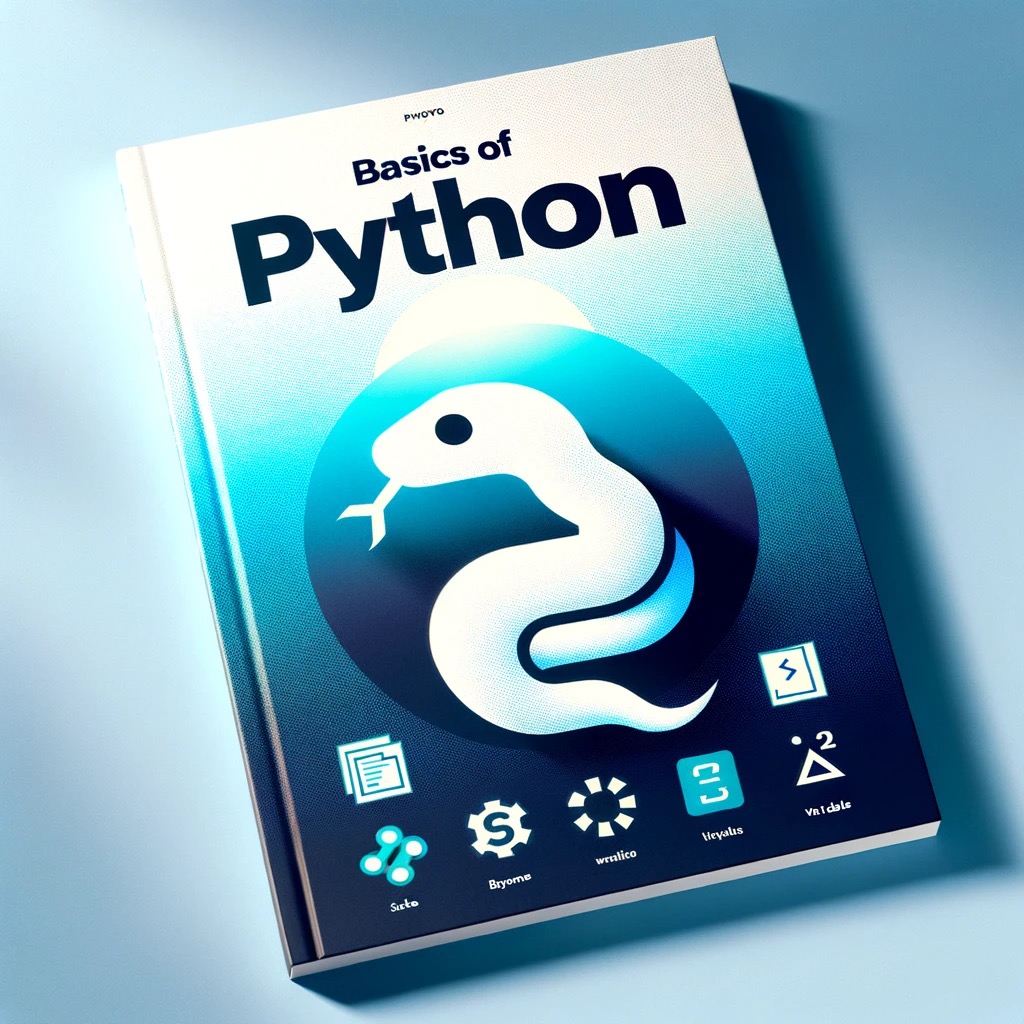Basics of Python 07: Error and Exception Handling
Error and Exception Handling in Python
In any programming language, handling errors and exceptions gracefully is crucial for building robust and user-friendly applications. Python provides a comprehensive set of tools for managing errors, allowing developers to anticipate and mitigate potential issues.
1.1 Syntax Errors
Syntax errors occur when the Python interpreter encounters code that does not conform to the language’s syntax rules. These errors are usually easy to fix once identified.
Example:
print("Hello World"
In the example above, a closing parenthesis is missing, which will result in a SyntaxError. The interpreter will point out the line where the error occurred, helping you to quickly locate and fix the issue.
1.2 Exceptions
Exceptions are errors detected during execution. Unlike syntax errors, exceptions may not always lead to program termination if they are properly handled.
Common Exceptions:
ValueError: Raised when a function receives an argument of the correct type but with an invalid value.IndexError: Raised when a sequence subscript is out of range.KeyError: Raised when a dictionary key is not found.FileNotFoundError: Raised when a file or directory is requested but not found.
1.3 Handling Exceptions
You can handle exceptions using the try, except, and finally keywords.
Example:
try:
number = int(input("Enter a number: "))
print("You entered:", number)
except ValueError:
print("That was not a valid number.")
finally:
print("This will execute no matter what.")
In this example:
- The
tryblock contains the code that might raise an exception. - The
exceptblock contains the code that will run if an exception of a certain type is raised. - The
finallyblock contains code that will run no matter what, even if an exception is raised.
Handling Multiple Exceptions:
You can also handle multiple exceptions in a single except block.
try:
number = int(input("Enter a number: "))
result = 10 / number
except (ValueError, ZeroDivisionError):
print("Invalid input or division by zero.")
In this case, the except block will catch both ValueError and ZeroDivisionError.
Conclusion and Next Steps
Mastering error and exception handling in Python allows you to build resilient applications that can deal with unexpected situations gracefully. This is a vital skill for any Python developer.
As you progress through your Python journey, practice writing code that anticipates potential issues and handles exceptions appropriately. This will help ensure that your programs run smoothly, even when things go wrong.
In the next section, we’ll explore advanced Python topics, further enhancing your Python skills.